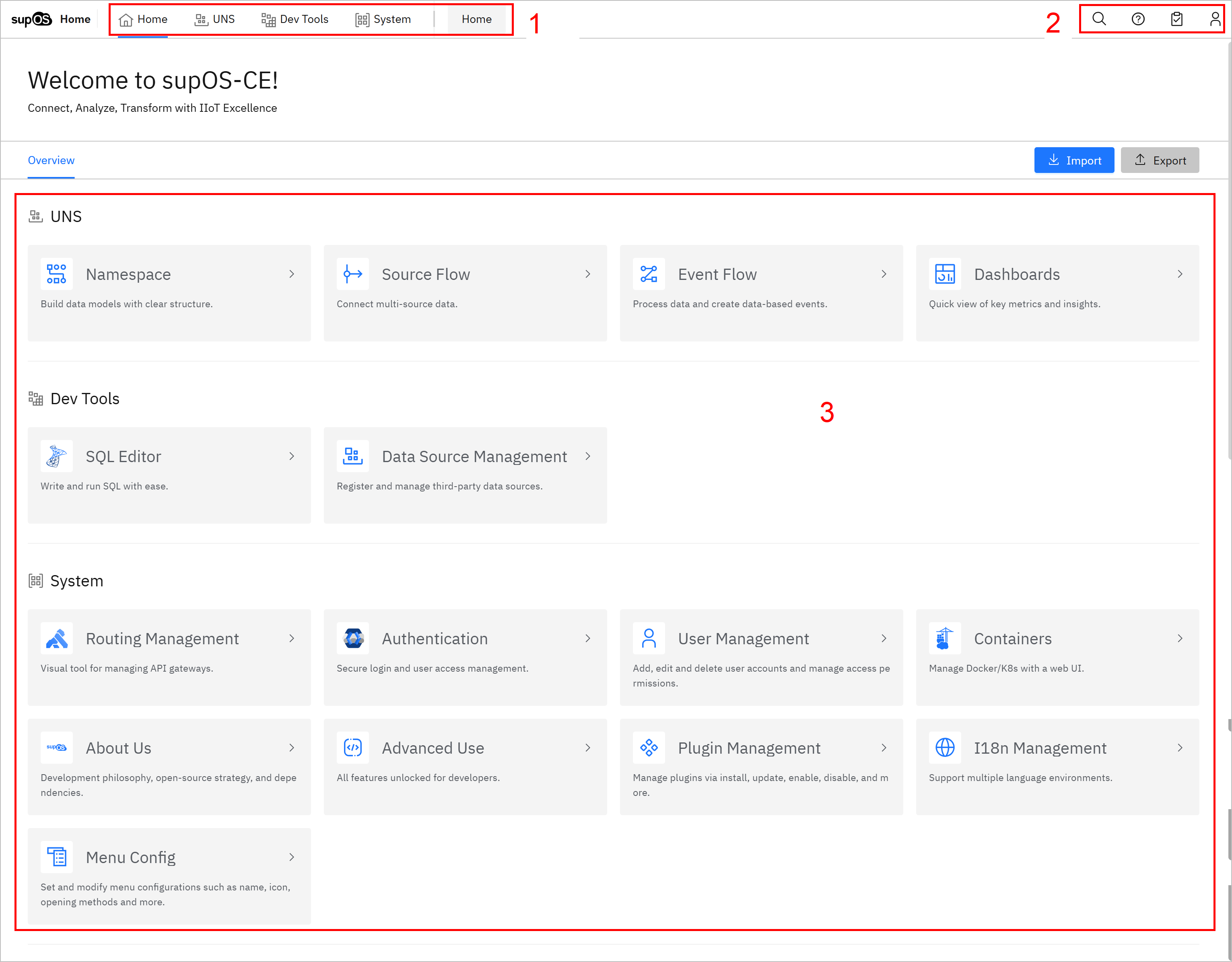| UNS | Namespace | Builds data models for subsequent data integration and usage. |
| Source Flow | Uses NodeRed to define the data source of the created model. |
| Event Flow | Customizes data flows using NodeRed, integrating both Source Flow and Namespace modules. |
| DevTools | DBConnect | Connects common databases for quick access. |
| SQLEditor | Manages databases connected from DBConnect. |
| System | RoutingManagement | Customizes supOS module routing. |
| Authentication | Manages user permissions. |
| UserManagement | Enables general user and role management. |
| Dashboards | Displays changes of data from Namespace on dashboards. |
| ContainerManagement | Integrates Portainer to manage docker containers. |
| AboutUs | Introduces supOS and displays the integrated open source applications. |
| AdvancedUse | Provides account and password of integrated application for deeper exploration. |
| PluginManagement | Manages plugins installed on supOS. |